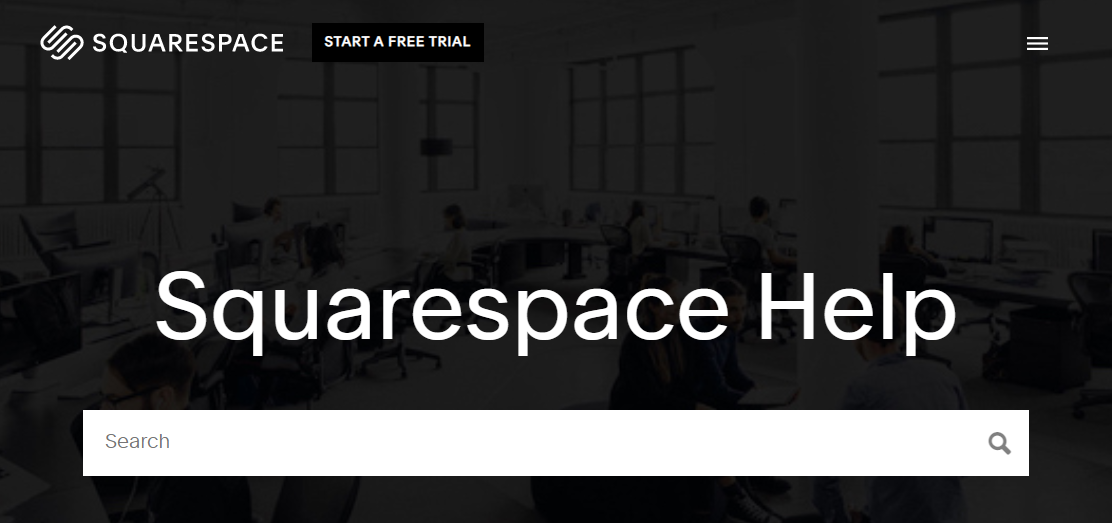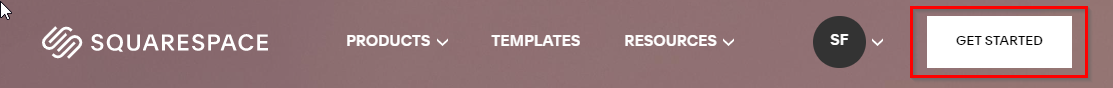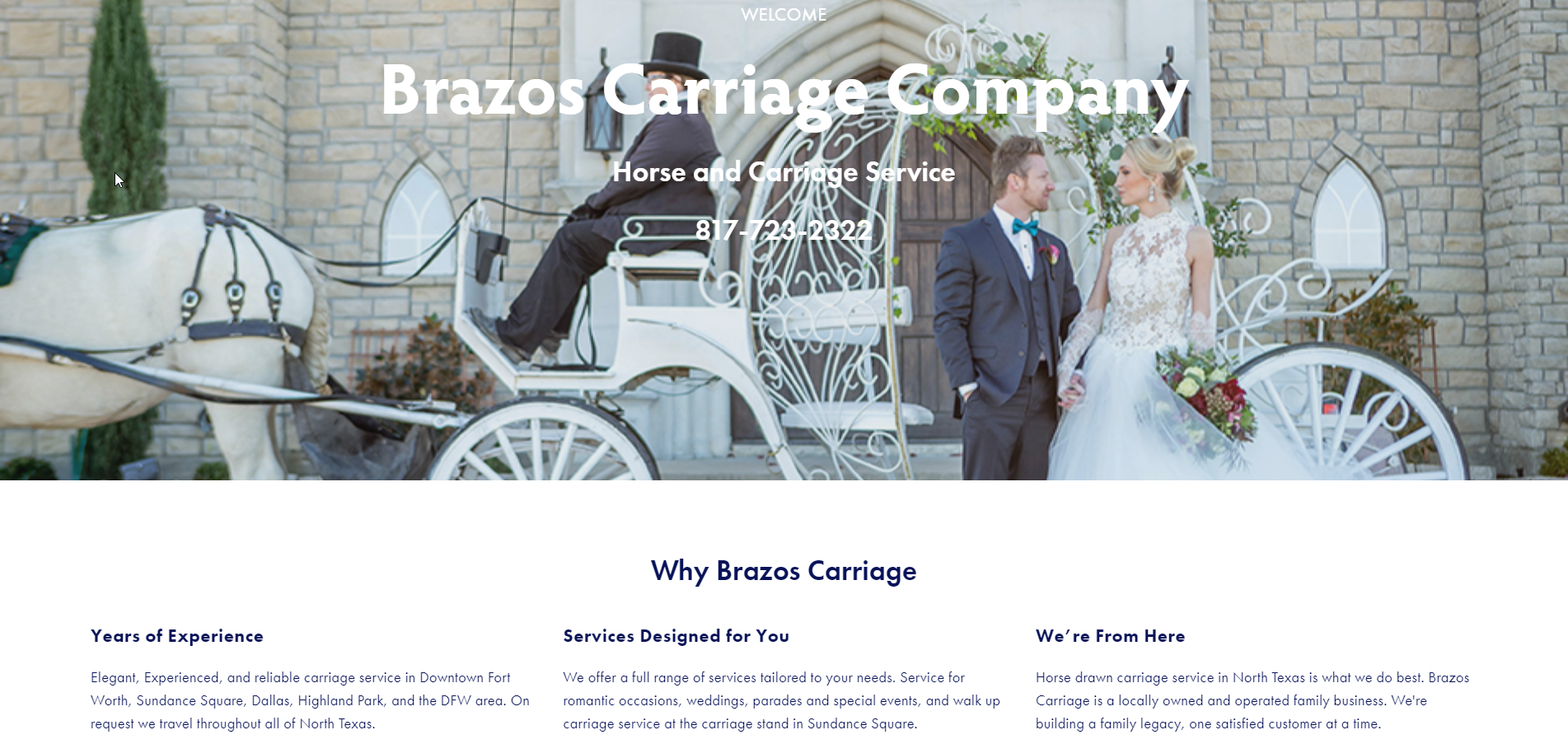Squarespace Site Migration
Squarespace recently released its migration tool to move a version 7.0 Squarespace website to version 7.1. This is really good news for those who have a Squarespace 7.0 site and want to migrate to the latest version of Squarespace. This tool will be really handy for those who have a 7.0 site with a lot of content. Smaller sites with minimal content or sales data are probably better candidates for manual migration to a new version 7.1 site. Sometimes a fresh start is a good option and it certainly has benefits.
There are many articles on the Web explaining how to do this 7.0 to 7.1 migration. I think that the best source of guidance would be the Squarespace Help Center.
Simply search for something like “Squarespace version 7.0 to version 7.1 migration” and find the article “Moving from Squarespace version 7.0 to version 7.1”, but in the future maybe some newer articles on this topic. Now you have the detailed information you need from the people who know the product best. And by all means take the time to look at the whole document, not just the first three or four lines.
Something that jumps out at me as I read this document is the section titled: Differences between version 7.0 and 7.1. What I notice about this section is that it goes on and on and on. There are a lot of differences between versions 7.0 and 7.1. Having dealt with some system conversions in my own work over the years, each of these differences requires some kind of mapping to get from the original system to the new system. Each of these differences represents additional complexity and the potential for bad things to happen. In software systems, complexity tends to grow quickly as additional complicating factors come into play. For the sake of simplicity let's say that each difference introduces a doubling of complexity. All that doubling adds up to a pretty good chance that things might not work the way you expect.
I should probably say, at this point, that I’m not being critical of the solution that Squarespace has provided for moving from version 7.0 to version 7.1. In fact, I think it’s great that they have done the hard work of providing a migration solution. Without a doubt, they have invested many hundreds of hours of development time into this migration tool. What I'm saying is to be very careful using this tool.
For starters, and as the instructions tell you, set time aside to prepare for this migration. This is the sort of thing that deserves your undivided attention. And, you absolutely must duplicate your version 7.0 site before starting the conversion process. You will almost certainly need it later.
Follow the detailed instructions. This conversion updates your live website. If anything should go wrong it’s your public-facing website that will show the results. As far as I know, there’s no magical undo button, no versioning system that you can use to roll back a bad outcome.
I’m focusing on the negative, but I think it’s important to have a plan in place for these less likely but still possible bad outcomes. This is something to give thought to before starting a move from Squarespace 7.0 to 7.1. If you are working on a revenue-generating business website, what is management’s tolerance for risk? If it’s zero, then you probably need to have a meeting. Version 7.0 may suddenly be looking like a much better option.
Ok, I’m done being serious. This new tool for site migration from version 7.0 to 7.1 is a blessing, for sure. Many thanks to Squarespace for building it. Just be careful using it. Best of luck!
Sam